最近在一个项目需要支持人民币支付,并且客户要求希望能够收完款后的结算是用美元,所以就想到了去年 Stripe 宣布已经跟支付宝达成合作意向,所以经过一番咨询跟集成,终于把 Stripe 集成进来,并且启用了支付宝收款。这篇文章介绍功能申请以及集成的完整过程。
功能申请
- 注册 Stripe 账号;
- 加入 beta 用户组,电子邮箱跟注册的 Stripe 账号保持一致;
- 联系 Stripe 员工
发送邮件到 support@stripe.com,声明你需要在你的 Stripe 账号中启用 Alipay 的支付功能,并且提供你的 Stripe 账号。然后,等待回复就是,一般当天都能收到回复的。
集成
0. 时序图(可结合后边代码一起理解)
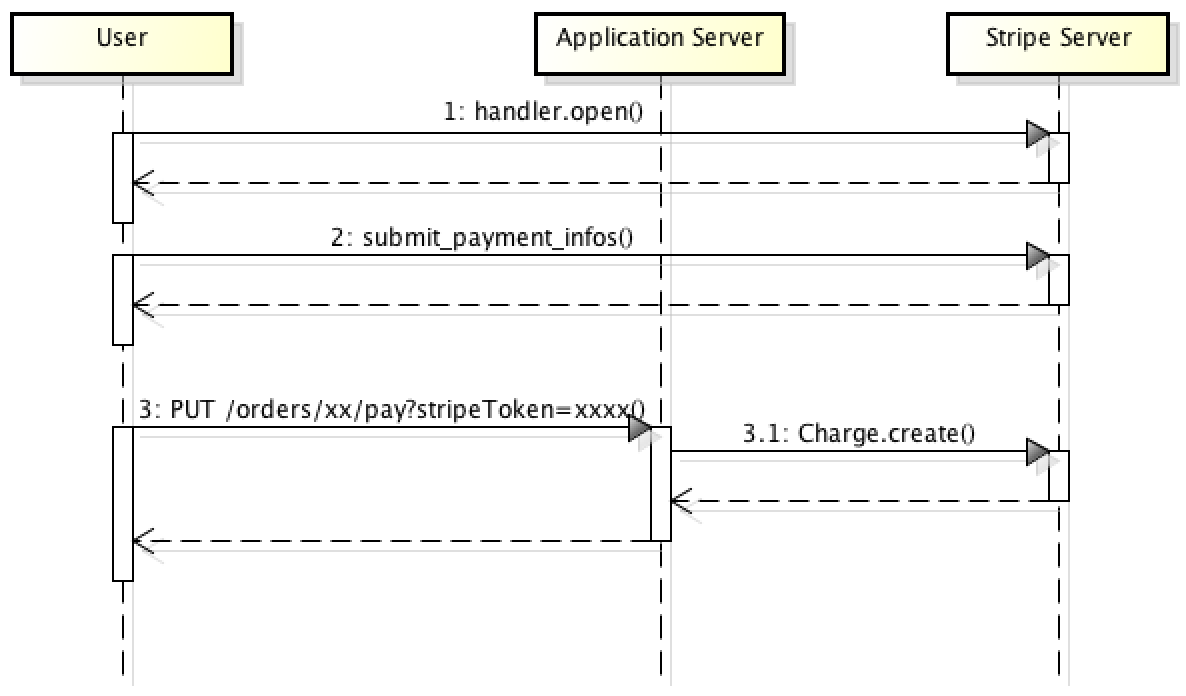
1. 引入 stripe.js 以及初始化脚本
假设支付页面上有个开始支付按钮,其 html 代码为:
<button id='pay'>支付</button>
请在 html 代码里合适的地方(比如<body>标签的底部)加载 stripe.js:
<script src="https://checkout.stripe.com/checkout.js"></script>
在脚本中初始化 stripe.js,并且注册支付按钮的事件监听函数:
$(function(){
var stripeHandler = StripeCheckout.configure({
key: 'pk_test_xxxxxxxxxxxxxxxxxxxxxxxx', // 可以查看 https://dashboard.stripe.com/account/apikeys
image: 'https://placehold.it/200x200', // 显示在支付对话框的图片,可自己指定
alipay: true, // 启用支付宝支付
token: function(token){ // 用户填写完资料并且 Stripe 校验成功后的回调函数
// 此时应该提交 token.id 到后台,比如 http://example.com/orders/1?stripeToken={token.id}
}
})
$('#pay').click(function(){
stripeHandler.open({
name: 'Business Name', // 收款方或商家名称,比如 Beansmile
description: "商品描述内容", // 待支付商品的描述
amount: 50 * 100, // 支付金额,单位是“分”
opened: function(){ // 支付对话框打开后的回调函数
// Do something
}
});
});
});
2. 通过 token 请求收款
服务器端是 Ruby on Rails 实现,所以在 Gemfile 中引入 Stripe 官方的 Ruby SDK(具体配置方法请自行查阅其 README):
# Gemfile
# Stripe Ruby bindings
# https://github.com/stripe/stripe-ruby
gem "stripe", "~> 1.20.1"
然后在 Controller action 中添加处理逻辑:
# app/controllers/orders_controller.rb
class OrdersController < ApplicationController
# PUT /orders/:id
#
# params:
# id: 订单的 id
# stripeToken: 客户端完成支付流程,在脚本的回调函数中会得到 `token.id`,
# 将其上传到 `stripeToken` 参数,服务器端用此 token 请求收款
#
def pay
response = Stripe::Charge.create amount: order.amount_in_cents,
currency: 'USD',
source: params[:stripeToken],
description: "订单描述"
order.update_attribute :state, :paid
redirect_to order
rescue Stripe::InvalidRequestError => error
flash[:error] = "由于#{error.message},支付失败!"
redirect_to order
end
end
3. 效果预览
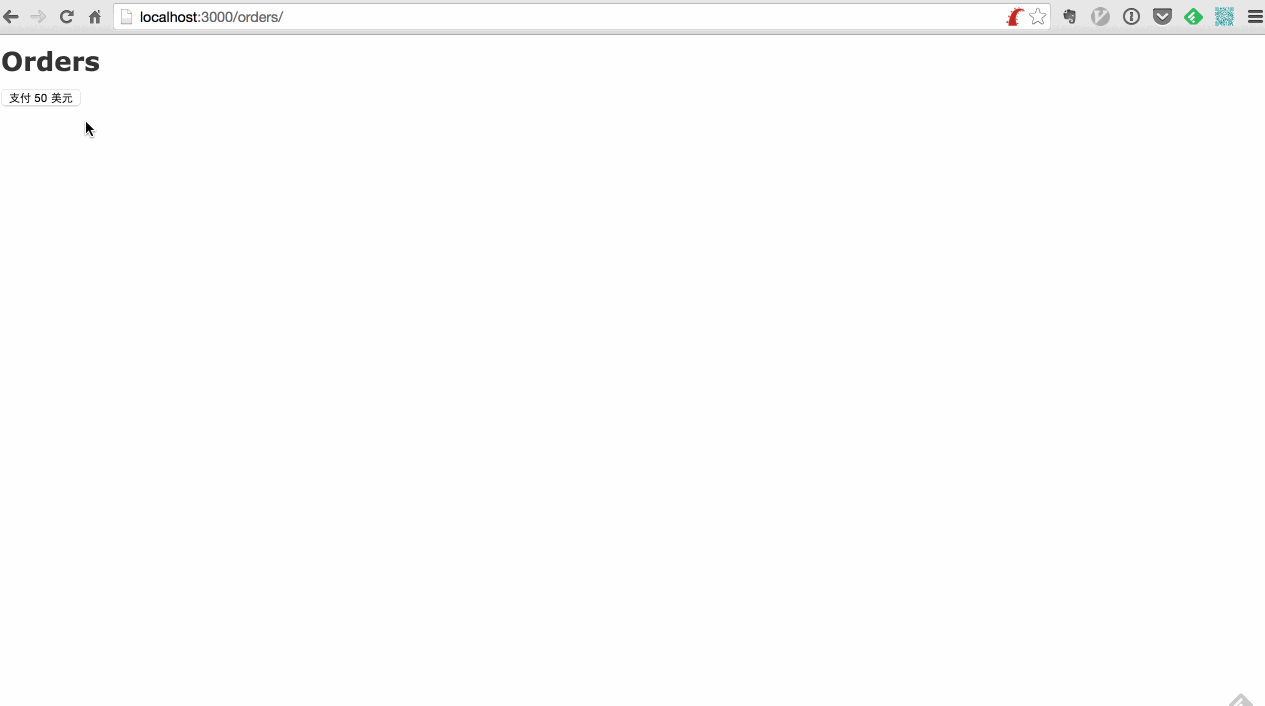
其他
- 关于 Stripe 的沙盒机制
Stripe 为每个账号都提供了两组 keys,一组 key 用于用于 live 环境,另一组是 test 环境,后者即是沙盒环境,而针对支付宝的沙盒,可用任意合法的邮箱账号进行测试,但验证码是固定的 123456,而身份证后 6 位是固定的 12345; - 在功能申请过程中,一定要记得完成步骤3——联系 Stripe 开通 Alipay 支付功能。否则,会在支付的时候出现错误,错误信息示例为:
There is no token with ID atok_xxxxxxxxxxxxxxxxxxxxxxxx - 实际开发中,请结合考虑用 stripe 提供的 webhook 处理支付状态变迁;
- 此支付机制中,付款人可用人民币支付,但是 Stripe 会用美元跟商家(收款方)进行结算;
- 我总结了工作中集成过的其他几款支付网关,横向对比了各家的异同点,有兴趣的请戳:讲稿网:Payment Gateways
参考链接
- Stripe: Alipay 首页
- Stripe: Alipay FAQ
- Stripe: Alipay 集成文档
- Stripe: Checkout,这部分的文档虽然没有提交 Alipay, 但是针对 Alipay 的集成,依旧适用。
版权声明:本文为原创文章,转载请注明来源:《申请以及集成 Stripe 的 Alipay 支付方案 - Hackerpie》,谢绝未经允许的转载。